Scene classification

Foreground
Cash Register system: iPad Pro 12.9' 2018 WIFI+64G
Customer display: Ipad 6th Gen 9.7' 2018 WIFI+32G
Bracket: Bosstab Dual POS Stand
Printer: SUNMI NT311 Ethernet+WIFI+Bluetooth+USB
Credit card reader: PAGO EFTPOS
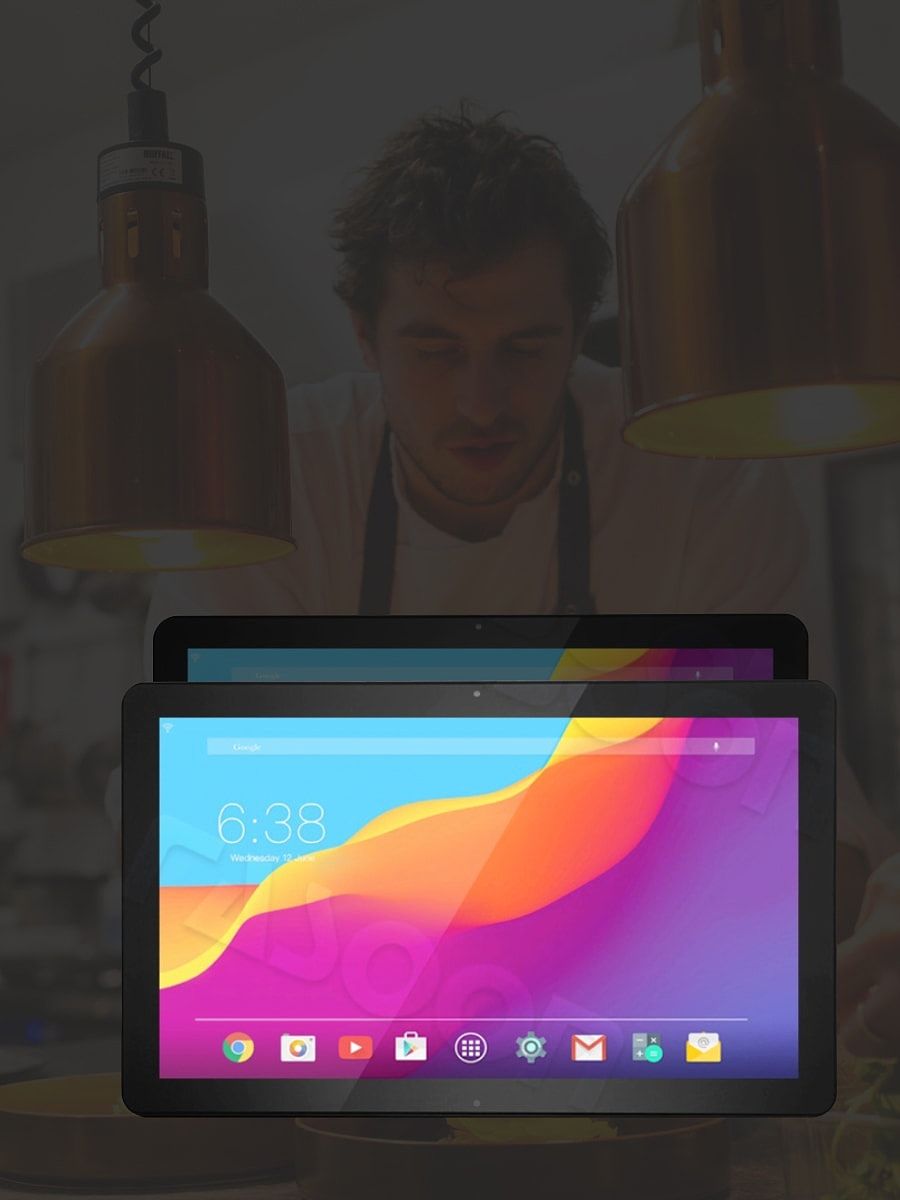
Kitchen
Kitchen display: 15.6' 1920*1080RK3566+2G+16G(kitchen);
Ipad 6th Gen 9.7' 2018WIFI+32G(Wine area)
Bracket: If using Android its recommended wall bracket or
BossTab Universal Tablet Stand
Printer: SUNMI NT311Ethernet+WIFI+Bluetooth+USB

Exit door
Single screen: Ipad 6th Gen 9.7' 2018 WIFI+32G
Stand: Ipad Single Stand 360 Degree
Rotating
Printer: SUNMI NT311Ethernet+WIFI+Bluetooth+USB


Configuration of small catering
1 screen (cashier) at the front desk, a small ticket printer, and 1 card machine; after the guest places the order, the front desk printer will issue a small ticket, the front desk will hand the small ticket to the kitchen, the chef will pay for the meal according to the small ticket; , Show the waiter for meals to the guests
Cashier system
iPad Pro 12.9' 2018 WIFI+64G
Bracket
Ipad Single Stand 360 Degree Rotating
Printer
SUNMI NT311 Ethernet + WIFI+Bluetooth+USB
Swiping Machine
PAGO EFTPOS
Medium -Sized Restaurant Configuration
Put two screens at the front desk (cashier and customer display), a small ticket printer, 1 to 2 card swiping machines; after the guests place the order, the order enters the kitchen KDS display, the chef pays according to the KDS screen; , Put a screen, waiter for meals to guests
Front Desk
Cashier System:iPad Pro 12.9'2018 WIFI+64G
Show:Ipad 6th Gen 9.7'2018 WIFI+32G
Bracket:Ipad Single Stand360 Degree Rotating
Printer:SUNMI NT311 Ethernet+WIFI+Bluetooth+USB
POS:PAGO EFTPOS
Kitchen
Kitchen Xian: 15.6 '1920*1080RK3566+2G+16G
Smedie: If you recommend the stand on the wall with Android ITS or BOSTAB Universal Tablet Stand
Printer: Sunmi NT311 Ethernet+WiFi+Bluetooth+USB
Meal
Single -Screen:Ipad 6th Gen 9.7'2018 WIFI+32G
Bracket:Ipad Single Stand 360 Degree Rotating


Configuration of Cafe Store
Put three screens at the front desk (cashier and customer display, and the meal screen to check the order and send meals), a small ticket printer, 1 to 2 credit card machines; after the guests place the order, the order enters the kitchen KDS display and
KDS in the coffee area, the work area staff pays the meal according to the KDS screen; after the meal, the meal will go to the meal mouth, put a screen, and the waiter will give the guests for the guests
Front Desk
Silvers: iPad Pro 12.9 '2018wifi+64G
Guest Xian: iPad 6th Gen 9.7 '2018wifi+32G
Scholar: iPad Single Stand 360 Degree Rotating
Printer: Sunmint311Ethernet+WiFi+Bluetooth+usb
Brush Machine: Pago EFTPOS front desk to go out
Display: iPad Pro 12.9 '2018wifi+64G
kitchen
Kitchen Xian: 15.6 '1920*1080RK3566+2G+16G
Smedie: If you recommend the stand on the wall with Android ITS or BOSTAB Universal Tablet Stand
Coffee Area
Single Screen: iPad 6th Gen 9.7 '2018wifi+32G
Scholar: iPad Single Stand 360 Degree Rotating
Configuration of Milk Tea Shop
Put three screens at the front desk (cashier and customer display, and the meal screen to check the order and send meals), a small ticket printer, 1 to 2 credit card machines; after the guests place the order, the order enters the kitchen KDS display and
KDS in the coffee area, the work area staff pays the meal according to the KDS screen; after the meal, the meal will go to the meal mouth, put a screen, and the waiter will give the guests for the guests
Front Desk
Silvers: iPad Pro 12.9'2018 wifi+64G
Guest: iPad 6th Gen9.7 '2018wifi+32G
Scholar: iPad Single Stand 360 Degree Rotating
Printer: Sunmi NT311
Ethernet+WiFi+Bluetooth+USB
Brush Machine: Pago EFTPOS
Tag Printer: Brother TD-2120n (Ethernet)
Meal
Single Screen: iPad 6th Gen9.7 '2018wifi+32G
Scholar: iPad Single Stand 360 Degree Rotating


Configuration of Parent -Child Restaurants
Put two screens (cash registers and customer display), a small ticket printer, 1 ~ 2 credit card machine; after the order is placed, the bracelet printer print the bracelet, a small ticket printer prints the small ticket; if the guest needs to buy and eat Drink, eat and drink at the front desk of food and drink. The order enters the kitchen KDS display and KDS in the coffee area. The waiter brings meals to the guests
Front Desk
Silvers: iPad Pro 12.9 '2018 wifi+64G
Guest: iPad 6th Gen9.7 '2018 wifi+32G
Scholar: iPad Single Stand 360 Degree Rotating
Printer: Sunmi NT311
Ethernet+WiFi+Bluetooth+USB
Brush Machine: Pago EFTPOS
Bracelet Printer: BrotherTd-2120n (Ethernet)
Kitchen
Kitchen Xian: 15.6'1920*1080RK3566+2G+16G
Smedie: If you recommend the stand on the wall with Android ITS or BOSTAB Universal Tablet Stand
Meal
Single Screen: iPad 6th Gen9.7 '2018wifi+32G
Scholar: iPad Single Stand 360 Degree Rotating
Coffee Area
Single Screen: iPad 6th Gen9.7 '2018wifi+32G
Scholar: iPad Single Stand 360 Degree Rotating
Front Desk (Meals Bar)
Silvers: iPad Pro 12.9'2018 wifi+64G
Guest: iPad 6th Gen9.7 '2018wifi+32G
Scholar: iPad Single Stand 360 Degree Rotating
Printer: Sunmi NT311 Ethernet+WiFi+Bluetooth+USB
Brush Machine: Pago EFTPOS
The above information cannot solve your needs?
Does the above information not address your needs?
it doesn't matter.
Please click the button on the right
We will implement customized requirements for you



